How to Set Up Social Media for Professional Purposes
Ready for your social media land grab? Excellent. Here is a very quick guide on how to set up your main professional social media profiles.
Before we begin, 2 important notes:
1. As mentioned in a previous blog post, these social media channels are for your professional presence. Which should be oh so separate from your personal one.
2. Be consistent across social media platforms. Use the same photos. Use the same name. Use the same writing style. This helps patients to immediately recognize you and help Google rank you higher in searches.
So here we go.
Facebook:
1. Login to your personal FB account
2. Make sure your privacy settings are limited to family and friends.
3. Go here: https://www.facebook.com/pages/create.php
4. Select LOCAL BUSINESS OR PLACE.
5. It’s pretty intuitive from there.
Done.
LinkedIn:
You can create Company pages on LinkedIn, but since the nature of LinkedIn is professional, we will focus on a personal (ironically also professional) LinkedIn page.
1. Go here: https://www.linkedin.com/
2. Enter your data and click JOIN NOW
3. You can fill out all the extraneous data if you please. There are certainly professional advantages in doing so such as SEO, connecting and getting referrals from colleagues, impressing potential patients with your training, awards and eduction etc.
Twitter:
Like FB, it’s important to separate your personal and professional Twitter accounts.
Unlike FB, Twitter’s is primarily used to send information to the world. AKA very few privacy settings. So for the most part, anyone can see your tweets and you can see anyone else’s. If you have a personal account already, be aware of this. And if you’re careful about the content you post there, it may be ok to encourage patients to follow you, but generally speaking it’s best to set up a separate account for professional purposes.
1. Go to: https://twitter.com/
2. Follow the easy steps
3. Choose a consistent name you’re using with other social media eg. WillOrmanMD or RachelSimonsPediatrician
4. Done.
Yelp
1. Go here: https://biz.yelp.com/
2. Follow the easy steps.
Google +
1. Login to your personal Google account. Likely a Gmail account or GoogleDocs account. If you don’t have one, set one up (http://gmail.google.com/). Like FB, you need a personal account to set up a business account.
2. Go here: https://plus.google.com
3. Click the HOME button (top left corner)
4. Pull down to PAGES
5. Click CREATE A PAGE
6. Click LOCAL BUSINESS OR PLACE if you’re signing up for the practice. If it’s for you as a doctor, choose OTHER.
7. Follow the easy steps.
Google is very secure about determining that you’re the owner of a local business. If you’re signing up as a Local Business, they will actually send you a piece of snail mail with a code.
This guide is very quick, very top level. If you want more in-depth information about any particular channel, please let us know.
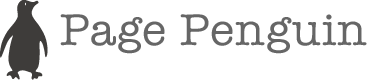
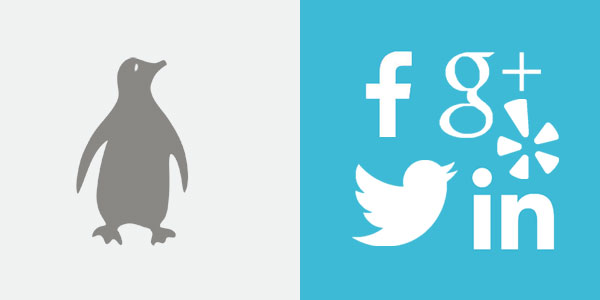
POSTED BY Page Penguin AT 07:05 pm
Comments Off