How to Send Users to Your Practice Website from your Personal Domain
A common scenario: You have a website for your practice, but you’ve been told by Search Engine Experts that a domain of the doctor’s name (eg. SidSmithMD.com) will help you come up first on Google. So what to do?
Enter redirects. What are redirects? Redirects let you forward one domain to a different domain. Eg. the user enters SidSmithMD.com, but it forwards to his practice website. And if you do it right, it is also good for your Google results.
There are 3 types of redirects, but the 301 (“Moved Permanently”) redirect is the recommended one for SEO (Search Engine Optimization).
Be aware that while creating the redirect is immediate, Google will take a bit of time to pick up on the new domain.
Ok, so how to you implement a 301 redirect? Just ask the company you buy your domain from and they will take care of it for you, but be sure to request the 301 redirect specifically. Also be aware that you will need to purchase a hosting plan to use the redirect. As with domains, prices vary, but both should cost you anywhere from $90-$240 / year.
TIP: Many companies will give you a free domain if you pay for a hosting plan. So if you’re buying a domain with the intent of creating a 301 redirect, it may be best to look for hosting first.
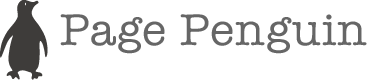

POSTED BY Page Penguin AT 08:50 am
Comments Off